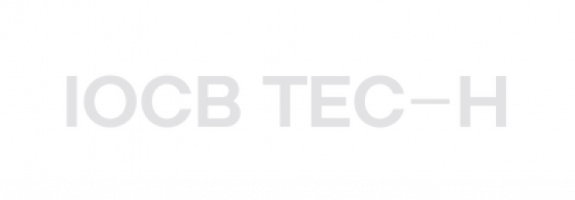VISITOR PAGE MANUAL
22. 3. 2022
DETAILED INSTRUCTIONS ON REGISTRATION ON EVENTIVAL’S VISITOR PAGE
1) I already have an Eventival account = LOG IN
- To proceed to Visitor Page, you need to click the blue “Continue with Eventival” option.
- If you already registered your festival accreditation during the last offline AFO in 2019, sign in using your user email and password on the Eventival Account login page.
- If you’ve forgotten your password, use the “I forgot my password” option.
- Once successfully logged in, you can proceed to step 3 below.
2) I don’t have an Eventival account = CREATE NEW ACCOUNT
- To proceed to Visitor Page, you need to click the blue “Continue with Eventival” option.
- Next, click on the “Create new account” option.
- Enter your name, email and password.
- Once all information is entered, click the green “Create account” option.
- After creating an account, a verification email will be sent to your email address. On screen, you will see a text highlighted in blue saying, “You need to verify your email address to activate your account”.
- To complete the process, you need to go to your email (if you don’t see the verification email, check your Spam folder), open the email with the subject “Email Verification for your Eventival Account”, and click on the verification link “Verify email”.
- This will take you to Eventival’s “Privacy Policy”.
- If you accept the Privacy Policy, check the “I agree” option and continue by clicking “Submit”.
- The last step is to confirm the permission to “Grant access to Visitor Page” by clicking on the green “Yes” option.
3) Setting up your Personal Profile
- Welcome to your Personal Profile on Visitor Page!
- Please, enter all required information marked with a red asterisk. The remaining information is optional.
- In the Languages field, choose the primary language of our communication (Czech or English); if you choose any other language than Czech or Slovakian, we will automatically switch our communication with you to English.
- If you are an ordinary festival visitor, you don’t need to upload your photo if you don’t want to.
- Then confirm and save your information by clicking on the blue “Save changes” option.
- You can also enter additional information in the Contact information section.
Thank you for your attention and see you at the festival!
Should you have any questions or problems, don’t hesitate to contact us at akreditace@afo.cz.
Academia Film Olomouc
28. – 3. 5. 2026
61ST INTERNATIONAL FESTIVAL OF SCIENCE DOCUMENTARY FILMS
Follow our social sites and explore our web to find out more about the programme. We will supply you with science dose by dose until the climax comes – AFO61.
Contact
Arts Centre of Palacký University
Academia Film Olomouc
Univerzitní 225/3
779 00 Olomouc
Czech Republic
afo@afo.cz
Quick links
Copyright © AFO 2000-2025 | web rostanetek.cz | admin